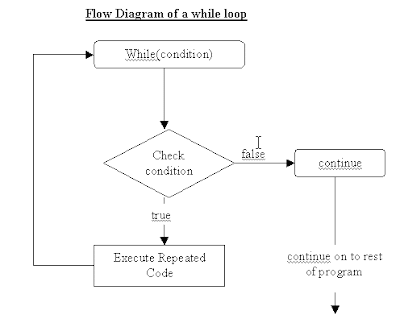C++(etenth section)
tenth section(Arrays)
One dimensional array
Array: is a collection of a fixed number of components wherein all of the components have the same data type
One-dimensional array - an array in which the components are arranged in a list form
The general form of declaring a one-dimensional array is:
dataType arrayName[intExp];
where intExp is any expression that evaluates to a positive integer.
Declaring an array
Processing One-Dimensional Arrays
Accessing Array Component
−the statement in Line 2 takes the from of an input statement, such as the cin statement
for (i = 0; i < 100; i++) //Line 1
cin >> list[i];
Array Index Out of Bounds
There is no guard against indices that are out of bounds
−C++ does not check if the index value is within range
−Arrays can be initialized while they are being declared
When initializing arrays while declaring them
−Not necessary to specify the size of the array
Size of array is determined by the number of initial values in the braces
For example:
double sales[] = {12.25, 32.50, 16.90, 23, 45.68};
Partial Initialization
The statement int list[10] = {0};
declares list to be an array of 10 components and initializes all components to zero
The statement int list[10] = {8, 5, 12};
declares list to be an array of 10 components, initializes list[0] to 8, list[1] to 5, list[2] to 12 and all other components are initialized to 0
−It is ignored by the compiler
The reserved word const in the declaration of the formal parameter can prevent the function from changing the actual parameter.
tenth section(Arrays)
One dimensional array
Array: is a collection of a fixed number of components wherein all of the components have the same data type
One-dimensional array - an array in which the components are arranged in a list form
The general form of declaring a one-dimensional array is:
dataType arrayName[intExp];
where intExp is any expression that evaluates to a positive integer.
The statement
int num[5];
declares an array num of 5 components of the type int
The components are num[0], num[1], num[2], num[3], and num[4].
Accessing Array Componentsint num[5];
declares an array num of 5 components of the type int
The components are num[0], num[1], num[2], num[3], and num[4].
The general form (syntax) of accessing an array component is:
arrayName[indexExp]
where indexExp, called index, is any expression whose value is a nonnegative integer
Index value specifies the position of the component in the array
The [] operator is called the array subscripting operator
The array index always starts at 0.
arrayName[indexExp]
where indexExp, called index, is any expression whose value is a nonnegative integer
Index value specifies the position of the component in the array
The [] operator is called the array subscripting operator
The array index always starts at 0.
i.e: int arr[3];
arr[0]=58;
arr[1]=90;
arr[2]=60;
Some basic operations performed on a one-dimensional array are:
−Initialize
−Input data
−Output data stored in an array
−Find the largest and/or smallest element
Each operation requires ability to step through the elements of the array
Easily accomplished by a loop.
−Initialize
−Input data
−Output data stored in an array
−Find the largest and/or smallest element
Each operation requires ability to step through the elements of the array
Easily accomplished by a loop.
Consider the declaration
int list[100]; //list is an array of the size 100
int i;
This for loop steps-through each element of the array list starting at the first element
for (i = 0; i < 100; i++) //Line 1
int list[100]; //list is an array of the size 100
int i;
This for loop steps-through each element of the array list starting at the first element
for (i = 0; i < 100; i++) //Line 1
//process list[i] //Line 2
If processing list requires inputting data into list −the statement in Line 2 takes the from of an input statement, such as the cin statement
for (i = 0; i < 100; i++) //Line 1
cin >> list[i];
Array Index Out of Bounds
If we have the statements:
double num[10];
int i;
The component num[i] is a valid index if i = 0, 1, 2, 3, 4, 5, 6, 7, 8, or 9
The index of an array is in bounds if the index >=0 and the index <= ARRAY_SIZE-1
double num[10];
int i;
The component num[i] is a valid index if i = 0, 1, 2, 3, 4, 5, 6, 7, 8, or 9
The index of an array is in bounds if the index >=0 and the index <= ARRAY_SIZE-1
If either the index < 0 or the index > ARRAY_SIZE-1
−then we say that the index is out of bounds There is no guard against indices that are out of bounds
−C++ does not check if the index value is within range
Array Initialization
As with simple variables −Arrays can be initialized while they are being declared
When initializing arrays while declaring them
−Not necessary to specify the size of the array
Size of array is determined by the number of initial values in the braces
For example:
double sales[] = {12.25, 32.50, 16.90, 23, 45.68};
Partial Initialization
declares list to be an array of 10 components and initializes all components to zero
The statement int list[10] = {8, 5, 12};
declares list to be an array of 10 components, initializes list[0] to 8, list[1] to 5, list[2] to 12 and all other components are initialized to 0
The statement
int list[] = {5, 6, 3};
declares list to be an array of 3 components and
initializes list[0] to 5, list[1] to 6, and list[2] to 3
The statement
int list[25]= {4, 7};
declares list to be an array of 25 components
−The first two components are initialized to 4 and 7 respectively
−All other components are initialized to 0
Arrays as Parameters to Functionsint list[] = {5, 6, 3};
declares list to be an array of 3 components and
initializes list[0] to 5, list[1] to 6, and list[2] to 3
The statement
int list[25]= {4, 7};
declares list to be an array of 25 components
−The first two components are initialized to 4 and 7 respectively
−All other components are initialized to 0
Arrays are passed by reference only
The symbol & is not used when declaring an array as a formal parameter
The size of the array is usually omitted.
If the size of one-dimensional array is specified when it is declared as a formal parameter The symbol & is not used when declaring an array as a formal parameter
The size of the array is usually omitted.
−It is ignored by the compiler
The reserved word const in the declaration of the formal parameter can prevent the function from changing the actual parameter.
i.e: void func1(int arr[6],int a)
{
.
.
}